This article shows how to restrict access to specific areas of the Sitecore client for specific users or roles. The process requires 3 steps described below.
1. Edit the Sitecore Client
Please refer to the Editing the Sitecore Client article for instructions.
2. Locate the Desired Functionality
Open the Content Editor. Notice that the content tree includes several top level items, including:
- Applications
- Home
- Documents and settings
- Globals
- System
Each of these provides access to certain aspects of the Sitecore clients. Traverse this tree to locate the area for which you want to define security for.
3. Deny Access as Desired
For example, the Documents and settings » All users » Start menu » Right » Template Manager item is associated with the Template Manager shortcut provided on the Sitecore menu in the client. Select this item and select the Security section. You will see that access to this shortcut is denied to Editors and Webmasters, as shown below.
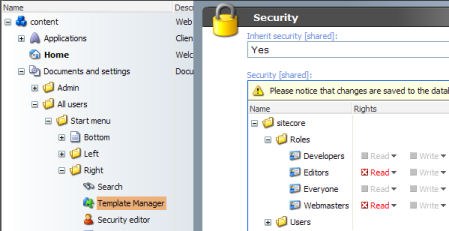
Denying read access to the Template Manager shortcut removes the shortcut from the Sitecore menu for Editors and Webmasters.